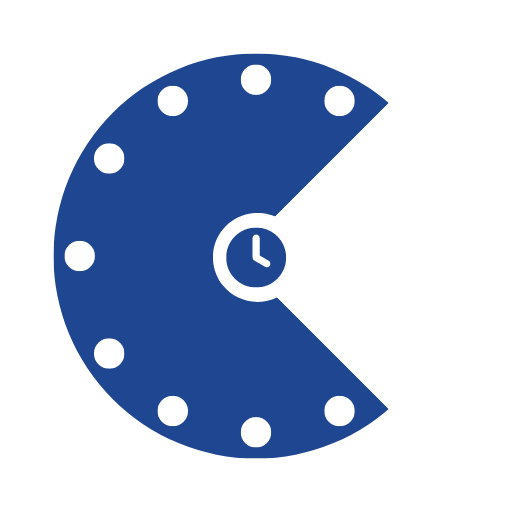25 Minute 48 Second Timer
Days
0
0
0
Hours
0
0
:
Minutes
2
5
:
Seconds
4
8
Jan 30, 2026 08:19
Do you want to set a timer for 25 minutes 48 seconds ?
25 Minute 48 Second Timer by Timer.live is an online countdown timer which will notify you after the period of twenty-five minutes forty-eight seconds .
How to use 25 minute 48 second timer?
It is easy to control the timer. There are only two buttons which are “Start” and “Reset”. The “Start” will also give the “Pause” and “Resume” features once the timer is started. To reset everything, just click the “Reset” button.
Missed out the notification?
No worry. The timer will also show you how much time you have missed out after the timer 25 minutes 48 seconds has been achieved.
How long will it count?
The 25 minute 48 second timer will count for 1548 seconds.
What other features?
The 25 minute 48 second timer also comes with other features: completion time display, full screen mode, dark mode and also the progress bar which will be showing the progress 25 minutes 48 seconds time left. We will continue to improve the Timer.live along the time. Be sure to come back to check our latest features.
Need to set your own timing?
This is a preset timer by Timer.live. If you would like to have your own timing, just head to the Timer.live homepage to set your desired time.
Preset Timer in Minute & Second
Preset Timer in Minute
Preset Timer in Second
Halloween Countdown
October 31, 2026
Christmas Countdown
December 25, 2026
Thanksgiving Countdown
November 26, 2026
New Year Countdown 2027
January 1, 2027
Black Friday Countdown
November 27, 2026
Valentine's Day Countdown
February 14, 2026
Easter Countdown
April 5, 2026
White Day Countdown
March 14, 2026
Christmas Eve Countdown
December 24, 2026
Boxing Day Countdown
December 26, 2026
International Workers' Day Countdown
May 1, 2026
Mother's Day Countdown
May 10, 2026
International Nurses Day Countdown
May 12, 2026
Father's Day Countdown
June 21, 2026
World Teachers' Day Countdown
October 5, 2026
World Environment Day Countdown
June 5, 2026
Autumn Countdown
September 23, 2026
Summer Countdown
June 21, 2026
Spring Countdown
March 20, 2026
Winter Countdown
December 21, 2026
Singapore National Day Countdown
August 9, 2026
Malaysia National Day Countdown
August 31, 2026
International Youth Day Countdown
August 12, 2026
International Moon Day Countdown
July 20, 2026
Malaysia Day Countdown
September 16, 2026
Mid Autumn Countdown
October 6, 2026
Diwali Day Countdown
October 20, 2026
World Heart Day Countdown
September 29, 2026
World Animal Day Countdown
October 4, 2026
International Chefs Day Countdown
October 20, 2026
World Braille Day Countdown
January 4, 2027
World Day Of Peace Countdown
September 21, 2026
Global Family Day Countdown
January 1, 2027
You may also need...