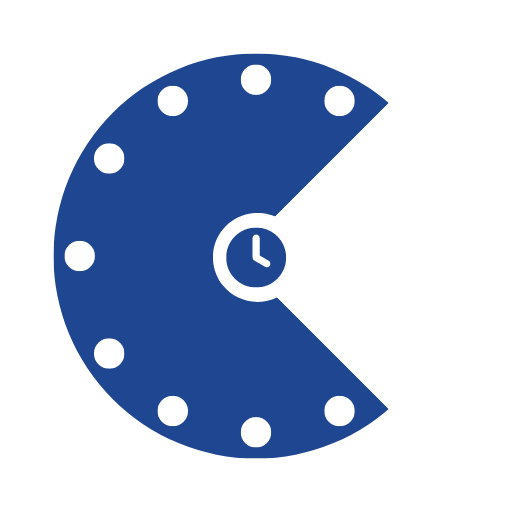Free Big Online Countdown Timer - Customizable and Easy to Use
1. Features of Our Big Online Countdown Timer
Our big online countdown timer offers a variety of features to ensure a seamless and user-friendly experience. Here's what makes our countdown timer stand out:
1.1. Two Modes: Timer Countdown and Event Date Countdown
You can think timer countdown as the duration countdown. You set the time interval e.g. 5 minutes. And press start the timer countdown will start counting down from 5 minutes.
For the event date countdown, the countdown timer will start countdown from now until the date you assign e.g. your birthday date.
1.2. Simple and Flexible Timer Setup
Our big online countdown timer offers an intuitive setup process, allowing you to create a countdown timer online in just a few clicks. Whether you need a day-based, minute-based, second-based, or hour-based countdown, our timer is flexible enough to accommodate your needs.
1.3. User-Friendly Controls
Navigating our online timer is super easy. You can easily start, pause, or reset your timer with user-friendly controls. Additionally, the space bar acts as a convenient shortcut to manage your countdown effortlessly.
1.4. Full-Screen Mode
For those who prefer a larger view, our online countdown timer includes a full-screen mode. This feature expands the display, making it easy to monitor your countdown from a distance, perfect for presentations or group activities.
1.5. Dark Mode
Our big online countdown timer includes a dark mode option to reduce eye strain during low-light conditions. This feature enhances your viewing experience, making it comfortable to track your time without harsh lighting.
1.6. Progress Bar
Visualize your countdown with our progress bar feature. This enhancement allows you to see how much time remains at a glance, providing a clear representation of your journey toward the end of your timer.
1.7. Notification Alerts
You can stay informed with our notification alerts. When your countdown timer reaches zero, you'll receive a customizable time-up message, along with a choice of alert sounds to ensure you're notified effectively.
1.8. Enhanced Visual and Functional Features
Our online timer is designed with a big display, ensuring that the countdown is easy to read from any angle. The clear visuals help you stay focused on your task without distractions.
1.9. Completion Time Display
With our completion time display, you can see exactly when your countdown ends. This feature shows the exact time, allowing you to plan your activities around the timer's conclusion.
1.10. Customization Options
Several customization options are available for you to customize your countdown experience. From selecting your preferred theme to changing the background color and time's up message, our free big online countdown timer allows you to tailor the experience to your liking.
1.11. Create Room or Publish Event Date
Create your own countdown room and share it with others using a unique link. You can also publish your event's countdown URL and share it with your audiences. This keeps everyone updated in real time, ensuring your team or audience stays informed and aligned as the countdown progresses.
1.12. Holiday Countdown
Our Holiday Countdown feature offers a quick and easy way to count down to 10 popular holidays. Simply select your desired holiday, and the countdown will automatically adjust to your local time zone, ensuring you’re always on track for the celebration.
2. Practical Uses of Our Live Countdown Timer
Our big online countdown timer is a versatile tool that can enhance time management across various activities. Here are some practical uses:
2.1. Time Management for Work and Study
Utilize our big timer for study sessions or project deadlines. The countdown helps you stay focused and organized, ensuring you manage your time effectively.
2.2. Event Planning
For event planners, our big countdown timer for events can be a game changer. Use it to track the time remaining until your big day, helping you stay on schedule with preparations.
2.3. Cooking and Baking
In the kitchen, our big countdown timer for cooking is perfect for timing dishes accurately. Whether you're baking or simmering, you can ensure everything comes out just right.
2.4. Fitness and Exercise
Use our large countdown timer for workouts to time your exercise sessions. It keeps you accountable and helps you maximize your workout efficiency.
2.5. Countdown to Special Occasions
Celebrate special occasions by counting down the days with our big countdown timer for special events. It's an exciting way to build anticipation for birthdays, anniversaries, or holidays.
2.6. Classroom Activities
Teachers can use our big timer for classroom activities, ensuring that lessons stay on track. The large display makes it easy for students to see how much time they have left.
2.7. Competitions
In competitions, a big countdown timer can add excitement and urgency. It helps participants keep track of their time and stay focused on their performance.
2.8. Presentations and Meetings
Utilize our big countdown timer for presentations by keeping track of your speaking time. It's an effective way to stay within limits and manage audience engagement. Our big online countdown timer for meetings ensures that discussions remain concise and productive.
2.9. Fun Learning for Kids
For educational purposes, our large timer for kids can make learning fun. Use it in games or timed quizzes to encourage active participation and engagement among students.
3. How to Set Our Online Countdown Timer?
Our big online countdown timer is very easy to set up. Follow these simple steps to create your countdown timer online:
3.1. Enter Edit Mode
There are two modes available which are Timer and Event. You can switch between them by clicking the toggle button located below the completion time.
![]()
To set the timer, you can either click the edit button prominently displayed on the screen,
![]()
or directly click the timer display that shows the current countdown time.

Alternatively, you can click on the completion time display just below the timer.
![]()
This action will enter you into edit mode, allowing you to customize your countdown settings.
3.2. Set Your Desired Time
Once in edit mode:
- Timer mode: You will see fields for days, hours, minutes, and seconds.

Enter the time you want for your countdown. Note that:
- The maximum value for days is 999.
- The maximum value for hours is 23.
- The maximum value for minutes is 59.
- The maximum value for seconds is 59.
Adjust the fields as needed to set the timer to your desired duration.
- Event mode: A popup calendar will appear, allowing you to select your desired date for the countdown.

3.3. Finalize Your Settings
-
Timer mode: After entering your desired countdown time, simply click anywhere outside the timer settings on the screen. This action will confirm your settings, exit edit mode, and prepare the timer for activation.
-
Event mode: After selecting your desired date, click the Set Date button.
![]()
This will confirm your settings, exit edit mode, and the timer will start running immediately.
4. How to Control Our Online Countdown Timer?
Controlling our online countdown timer is straightforward and user-friendly. Simply use the two main buttons: "Start" and "Reset."
Start: Click this button to begin the countdown.

Once the timer is running, this button will also function as a "Pause" option, allowing you to pause the countdown if needed. You can resume it by clicking the same button again.

Reset: To reset the timer back to its original setting, just click the "Reset" button.

Additionally, you can use the space bar as a convenient shortcut to start, pause, or resume the countdown, making it even easier to manage your time efficiently.
Preset Timer in Minute
Preset Timer in Second
Halloween Countdown
October 31, 2026
Christmas Countdown
December 25, 2026
Thanksgiving Countdown
November 26, 2026
New Year Countdown 2027
January 1, 2027
Black Friday Countdown
November 27, 2026
Valentine's Day Countdown
February 14, 2026
Easter Countdown
April 5, 2026
White Day Countdown
March 14, 2026
Christmas Eve Countdown
December 24, 2026
Boxing Day Countdown
December 26, 2026
International Workers' Day Countdown
May 1, 2026
Mother's Day Countdown
May 10, 2026
International Nurses Day Countdown
May 12, 2026
Father's Day Countdown
June 21, 2026
World Teachers' Day Countdown
October 5, 2026
World Environment Day Countdown
June 5, 2026
Autumn Countdown
September 23, 2026
Summer Countdown
June 21, 2026
Spring Countdown
March 20, 2026
Winter Countdown
December 21, 2026
Singapore National Day Countdown
August 9, 2026
Malaysia National Day Countdown
August 31, 2026
International Youth Day Countdown
August 12, 2026
International Moon Day Countdown
July 20, 2026
Malaysia Day Countdown
September 16, 2026
Mid Autumn Countdown
October 6, 2026
Diwali Day Countdown
October 20, 2026
World Heart Day Countdown
September 29, 2026
World Animal Day Countdown
October 4, 2026
International Chefs Day Countdown
October 20, 2026
World Children's Day Countdown
November 20, 2026
World Food Day Countdown
October 16, 2026
World Toilet Day Countdown
November 19, 2026
Winter Solstice Day Countdown
December 21, 2026
World Basketball Day Countdown
December 21, 2026
World Diabetes Day Countdown
November 14, 2026
You may also need...