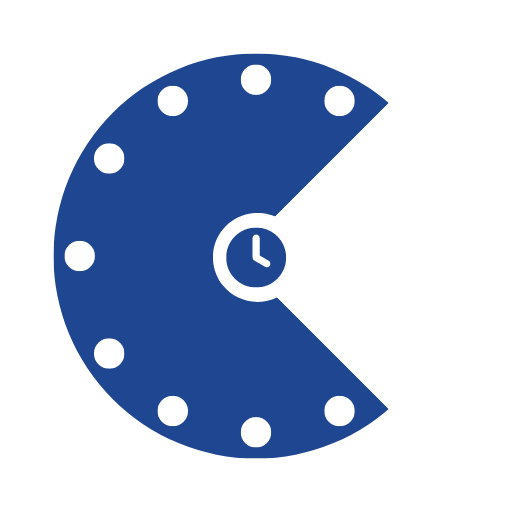How Much Time Is Left on the Timer?

Being aware of the remaining time on your timer is essential for effective time management, whether you're cooking, working on a project, or exercising. Knowing how much time is left on the timer depends on which method you choose to track it.
For instance, if you're using a big online countdown timer, the display will clearly show you the hours, minutes, and seconds left. Alternatively, if you prefer the convenience of your smartphone, timer apps provide a user-friendly interface along with notifications and alerts to keep you informed.
We will discuss various options for checking how much time is left on your timer, ensuring you never lose track of your important tasks again.
Steps to Determine How Much Time Is Left On the Timer for Different Options

Depending on the type of timer you are using, you can follow these steps:
Countdown Timer Online
To quickly find out how much time is left on an online countdown timer, just look at the display. Most online timers clearly show the remaining hours, minutes, and seconds right on the main screen. This straightforward approach allows you to instantly gauge how much time you have left without any confusion.
In addition to the numerical display, many timers feature a progress bar. If available, this visual element represents the remaining duration, making it even easier to assess at a glance. You can quickly see if you're nearing the end or if you have ample time left, enhancing your time management efforts.
For example, if you visit timer.live, you'll find a user-friendly interface that highlights the remaining time prominently. The clear readout guarantees you won't miss a beat, whether you're using it for a cooking timer, a workout session, or a project deadline.
Timer Apps
Using timer apps on your smartphone or tablet makes it easy to stay on top of your countdowns. These apps are designed to provide a clear display of the remaining time, ensuring you never miss a beat. To check how much time is left, follow these simple steps.
For starters, open the app on your device. Most timer apps are user-friendly, so you should find your way around quickly. Once the app is open, direct your attention to the timer screen. Here, the remaining time will be displayed prominently, making it easy to see at a glance.
Some apps even offer widgets that allow you to check the timer without opening the app. This feature can be incredibly handy, especially when you need quick access while multitasking.
Additionally, many timer apps include useful features like alerts and notifications, so you can stay notified as your countdown progresses. Make sure to explore these options to customize your experience. With these steps, you'll always know exactly how much time you have left on your timer, keeping your tasks on schedule.
Voice-Activated Assistants
Timer apps are fantastic, but if you prefer a hands-free approach, voice-activated assistants can be a convenient alternative. With devices like Amazon's Alexa or Google Assistant, you can easily stay updated on your timer without needing to check your screen.
To find out how much time is left on your timer, start by simply asking your assistant. You can say, "Hey, Google, how much time is left on my timer?" or "Alexa, how much time is left?" This straightforward interaction allows you to get the information you need quickly.
Once you've asked, listen to the response. Your assistant will inform you of the remaining time, making it easy to keep track of your tasks or cooking without interruption. This method is especially useful when you're busy or your hands are full, allowing you to stay focused on what you're doing.
Voice-activated assistants not only save you time but also provide a seamless way to manage your timers. So, next time you set a timer, remember that a simple voice command can keep you in the loop without any hassle.
Mechanical Stopwatch
A mechanical stopwatch is a reliable tool for measuring time, especially in settings like sports or experiments. To see how much time is left on the timer, you can follow a few straightforward steps.
Observe the dial on your stopwatch. The analog display will show you the remaining time if it's designed that way. If your stopwatch only tracks elapsed time, you'll need to do a little math.
Start by noting the total time you set initially. Then, look at the elapsed time shown on the stopwatch. Subtract the elapsed time from the total time. For example, if you set a timer for 10 minutes and the stopwatch shows 3 minutes elapsed, you simply calculate 10 - 3, which equals 7 minutes left.
This method is quick and effective, allowing you to keep track of your time efficiently. Remember, mechanical stopwatches might require a little practice to read accurately, but they offer a straightforward, distraction-free way to manage time in various settings. By understanding how to read these devices, you can ascertain you're always aware of how much time you have left.
Wearable Devices
Wearable devices like smartwatches and fitness trackers provide an easy way to keep track of your countdowns. They often sync with your phone or have built-in timers, making them convenient for monitoring your tasks on the go.
To see how much time is left on your timer, follow these simple steps. To get started, access the Timer App on your wearable device. This is usually found in the main menu or through a quick swipe on the screen. Once you've opened the timer function, you'll immediately see the remaining time displayed clearly.
These devices are designed for efficiency, so checking your countdown is quick and straightforward. No matter which wearable you use, they provide a reliable way to stay on top of your tasks. With a glance at your wrist, you can manage your time effectively, whether you're cooking, exercising, or working on a project.
Stay on Track: Manage Your Time with Ease
No matter which method you choose, finding out how much time is left on your timer is simple and can greatly impact your efficiency. Whether you rely on an online countdown timer, a smartphone app, a voice assistant, a mechanical stopwatch, or a wearable device, each option offers a clear view of your remaining time.
This allows you to stay focused and organized, ensuring you make the most of every minute. With these tools, you'll never be left guessing how much time you have left, just a quick glance or a simple command will keep you right on track.